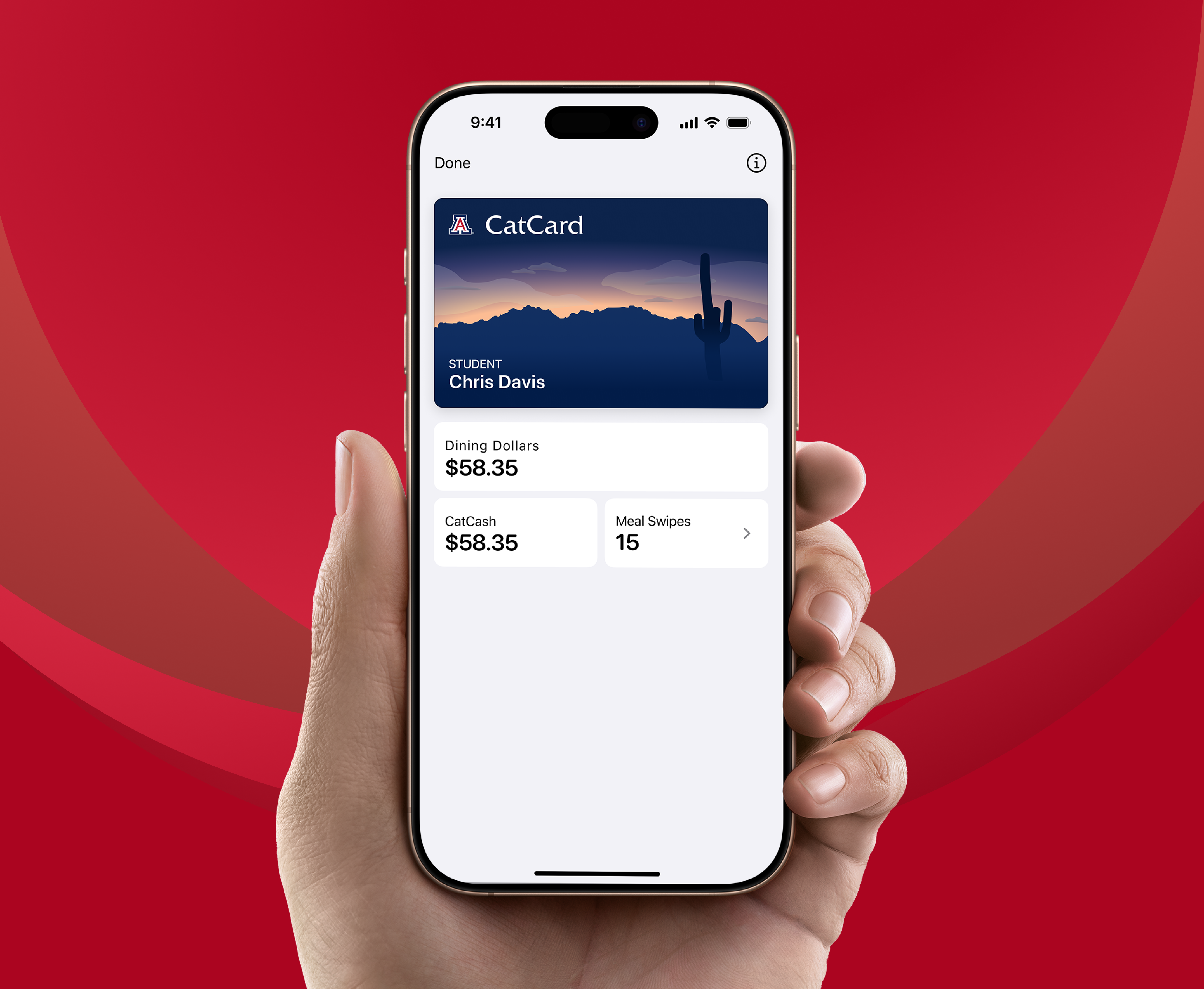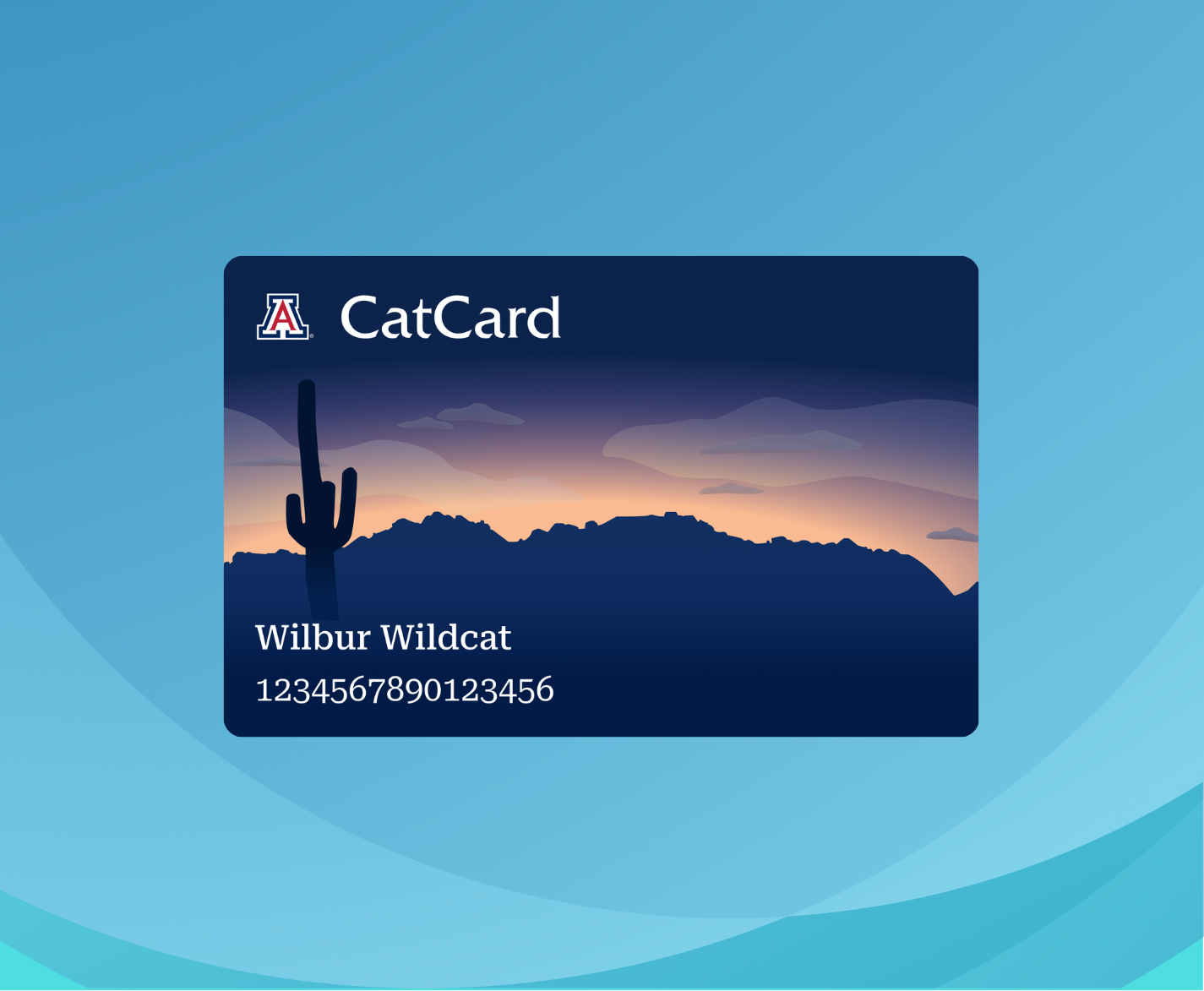Getting your CatCard
New to the University of Arizona? Students, faculty, and staff can take the first step by visiting our page about obtaining a CatCard for more information on how to obtain your CatCard.
Available Formats
Your CatCard is available in either your Apple Wallet, Google Wallet, or a physical card—but only one can be active at a time. If you add your CatCard to your mobile wallet, and have a physical card, it will be deactivated and can only be reactivated by visiting the CatCard Office.
Review the available formats below and visit the Obtaining a CatCard page for more information on eligibility requirements.